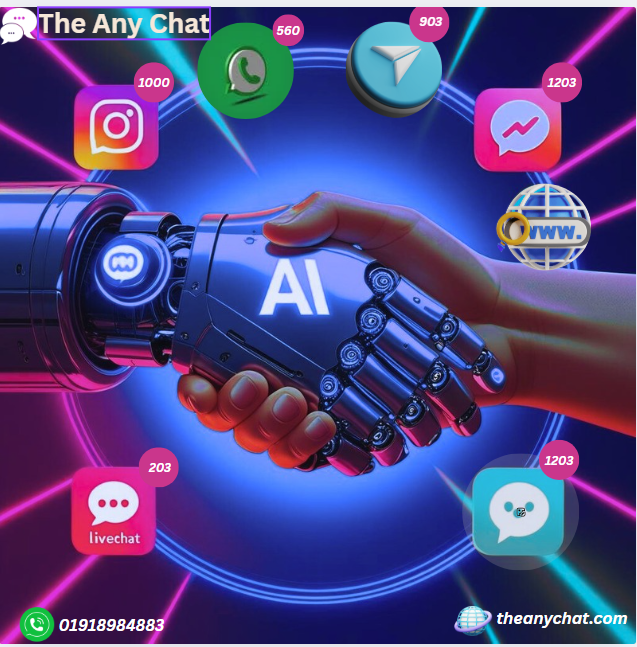The Any Chat makes customer chat management very easy. It unifies many platforms with AI-automated replies in seconds. Therefore, it will be the ideal companion for online business owners.
What is The Any Chat?
The any chat is an AI-automated advanced chatbox that unifies all platform conversations into one place. Every channel comes to one easy-to-use dashboard. You don’t need to switch between WhatsApp, Messenger, Instagram, or other platforms.
The Mission
The goal of The Any Chat is simple:
“Make customer communication easy, fast, and smart for every business, big or small.”
💬 How Does The Any Chat Work?
You don’t need to be a tech expert to use the software. Here’s how it works:
- Someone types a message (like “Hello, I need help to confirm the order ”).
- The Any Chat reads the message and understands what the person wants.
- It replies instantly with the right answer or action.
It’s fast, smart, and always ready.
🤖 What Makes The Any Chat Special?
The most unique and standard qualities of the platform are:
- Unified chatbox,
- AI-automated replies,
- Tag and filter,
- Unlimited team members,
- Auto order management,
- Contact list,
- Knowledge base,
- Multi-language support,
- Mobile App,
- 24/7 Support,

Unified Chatbox:
The any Chat unifies all your platforms like WhatsApp, Instagram, Telegram, Facebook (Messenger), Website (LiveChat), Line, WeChat, and Zalo. You can add unlimited to any platform here.
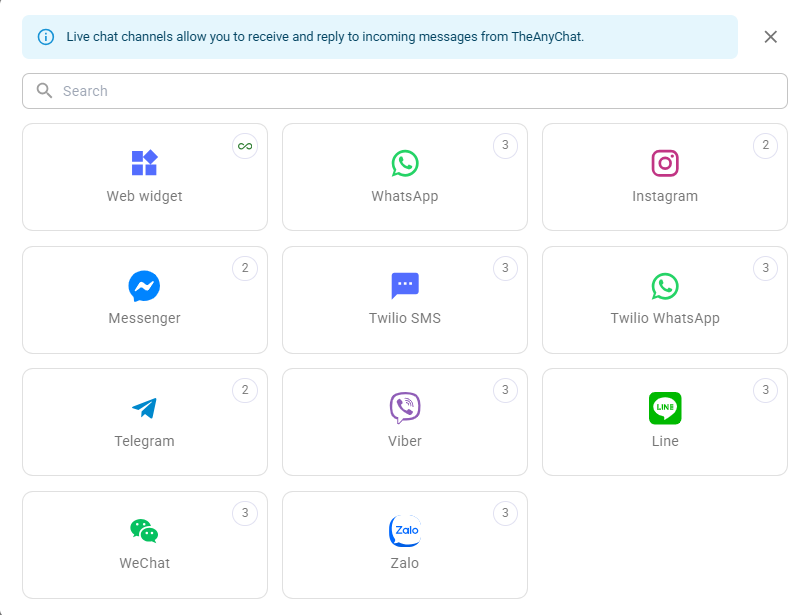
It will reduce your effort and save time:
- No More Switching: You don’t have to jump between multiple apps to respond to messages.
- Faster Responses: One inbox, faster new message replies, happier customers.
- Full Conversation History: One conversation history, across all channels.
You can add unlimited to any platform here. For instance, if you have 10 Facebook pages, 5 business WhatsApp accounts, 7 Instagram whatever you have. You can add all these platforms without any hidden charges.
AI Automated Chatbox:
AI-powered chatbot plays a game-changer role for your business. It provides a consistent answer, 24/7 support. It automatically takes orders for your products or services and notifies you via tickets. It saves your time and offers a better customer experience.
How to train AI:
We can train AI in many ways. It helps to get advanced knowledge of your company or institution.
- Website Content: The AI can read the information on your website to find relevant details.
- Prompting: You can make a prompt to train AI, where you can give all information about your company that you want to share with customers.
- File: Create a training dataset in a file like PDF, doc, docx, pptx,html, and so on.
- Knowledge Base: A knowledge base works as the brain of an AI chatbot. It includes all the important information:
- FAQs,
- product guides,
- support articles
- Chatflow: A chatflow is like a guideline for a chatbot.
- Guides users toward a goal using a pre-planned path.
- Works like a decision tree.
- User responses determine the chatbot’s next path.

How a Chatflow Assists AI
- Trigger: A trigger starts the chatflow. Then the Chatbot can start a conversation with a welcome message.
- Guides conversation with if/then rules: User Input & “If/Then” Logic is the most prominent part of the chatflow that makes it interactive and smart.
- Offers options like buttons (“Talk to Sales,” “Get Support”) or open-ended questions
- Follows different paths based on user choice
- Uses “if/then” rules to guide conversation naturally toward a goal
For instance, if the user needs support, then it is redirected to active chat (Moderator Dashboard); if they choose sales, then connect to sales, take the order, create a ticket, and tag to notify you.
How It Works:
Understanding the Question: AI uses Natural Language Processing (NLP) to understand customer messages. After understanding the question, the AI provides a realistic answer that helps to convince the customer.
Finding The Right Answer: Chatbot finds the best answer from your source (knowledge base, website content, prompt, or past conversations). So its replies get faster, smarter, and more accurate over time.
Crafting the Reply: The ChatBot creates a helpful and easy-to-understand response. AI generates unique, personalized answers instead of using a fixed script.
24/7 Running Business: The ChatBot does not need to take a rest. You can get rest, but your customer management, taking orders, and business will continue with the assistance of AI.
Taking Order: After convincing the customer, AI takes the order and forwards it to a Google Sheet, creates a ticket, and tags to notify you of a new order.
The Any Chat Inbox Offering:
The Any Chat’s inbox offers a lot of features, like chat, notes, comment, quick reply, AI auto reply, screenshot, video recording, audio recording, file, and photo sharing.
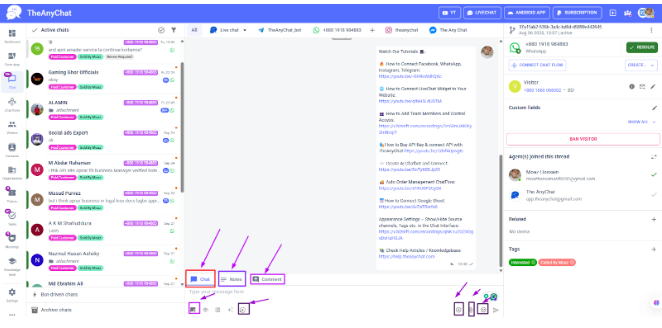
Chat: This is the central messaging area. You can send any kind of written messages through chat. When a customer messages you from your website, Facebook, Instagram, or other platforms, you simply type your reply into the chat and hit send.
Notes: This is a confidential area where you can gather information about the customer from the conversation. This part is only seen by the person who writes the note.
Comment: This is also a part of privacy and is used to gather information about customers. But this part is seen by all the members of your team.
Quick Reply: This is the system of saving common answers. It saves your time. It makes your service efficient and effective.
AI Auto Reply: This is one of the smartest parts of The Any Chat. It constantly monitors incoming messages and uses its intelligence to provide accurate, instant answers with a single click on AI Auto reply. For Instance,
This is only used when you take over the thread from the AI. Suppose you are too busy to maintain 20/30 customers at a time. Now it is difficult and time-consuming to answer each customer’s specific question manually. In this case, with a single click, AI answers the questions.
Extra features: The Any Chat also provides audio recording and an instant screenshot of the dashboard.
- Screenshot: This helps you quickly take a picture of your screen and send it to the customer instantly.
- Audio Recording: You can record short audio messages and send them without having to type long messages. This is useful for quickly explaining a complex solution.
File and Photo Sharing: You can share various types of files (like PDFs, Word documents, or Image files like JPG/PNG). You simply click an attachment icon in the chatbox.
Detecting Language:
The Any Chat can detect various languages, such as:
- English,
- Bangla,
- Banglish ( Bangali language English written format),
If anyone asks a question in English, it provides the answer in English. But whenever someone asks a question in Banglish or Bangla, it is answered in Bangla. So this is very helpful for any kind of business.
Tag and Filter:
What is Tag?
Tags are like labels or names you give to chats. They help you organize and understand what people are talking about and the present status of the customer.
✅ Example of Tags:
- “Need to Follow Up”
- “Highly Interested”
- “Intererted”
- “Paid Customer”
- “Demo User”
So if someone shows a high interest in your product or service, then you can give a tag as Highly Interested.
We know that every customer is very precious. So
🔍 What Is Filtering?
A Filter is what you use to sort, search, and narrow down the hundreds of conversations in your unified inbox, using the Tags you’ve created.
How Filters Work:
Example Filter 1: Show me only conversations with the Tag “Need to Follow Up.“
Example Filter 2: Show me only the clients who want to get our product or service with the Tag “Highly Interested”.
Example Filter 3: Show me chats that are real customers of mine with the Tag “Paid Customer”.
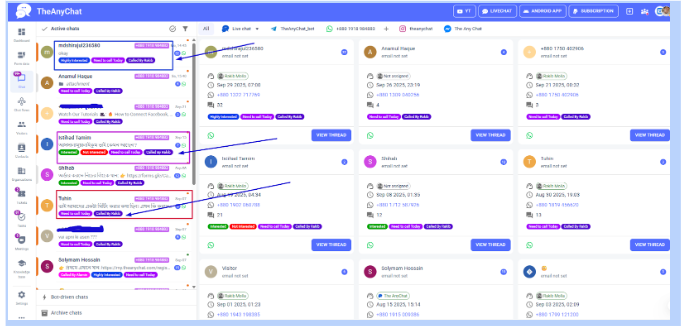
The Power of Filters:
Prioritization: Filters help to find out the high-priority conversations (like payment issues or angry customers, Technical issues) immediately, so you can give them first priority.
📊 Reporting: Filters allow you to quickly see how many people were convinced in a week. The Any Chat can show you reports like:
- How many chats had each tag
- Which tags are most common
- Which tags take the longest to solve
This helps you improve your service and understand your customers better.
Sometimes it happens that some of our customers are very interested in our products or services, but due to financial problems or other issues, they cannot purchase the product or service at the moment.
We need to follow up with these customers, but sometimes they get lost because of the hundreds of daily messages. Thankfully, the tagging and filtering features allow us to quickly locate and follow up with such customers.
🧠 Why Are Tags and Filtering Useful?
- 🗂️ Keep chats organized
- 🔎 Find chats faster
- 📊 See what people ask most
- 🧑💼 Help your support team work better
- 📈 Improve your business by knowing customer needs
🛠️ How to Use Tags in The Any Chat
- Go to your chat dashboard
- Click on a chat
- Add a tag like “Need to Call Again” or “Paid Customer”
- Save it
You can also set up automatic tags. For example, if someone says “refund,” the chat gets tagged as “Payment Issue.”
🧰 How to Use Filtering
- Open your chat list
- Use the filter button
- Choose a tag
- See only the chats you want
You can filter by:
- Tags
- Chanel
- Assigned to
- Status (open, closed)
🎯 Real-Life Example;
Suppose you have an “Online Grocery Store”
Customers chat about:
- Delivery times
- Product availability
- Payment issues
- Subscription plans
Tags: Each chat is tagged accordingly.
Filter: You filter by “Delivery times” and notice many complaints about delays in a specific area.
✅ Action: You optimize your delivery routes for that region. Problem solved!
🧠 Smart Tagging with AI
The Any Chat uses AI to help with tagging. It can:
- Suggest tags based on the chat
- Auto-tag chats with keywords
- Learn which tags are useful
This saves time and makes your system smarter.
🧩 Final Thoughts about Tag and Filter
Tags and filtering are small tools with big power. They help you:
- Stay organized
- Work faster
- Understand your customers
- Improve your business
The Any Chat makes tagging and filtering easy for everyone—even if you’re just starting out.
✅Task in The Any Chat
A task is something you or your team needs to do after a chat. It’s like a to-do list connected to a customer message.
🧾 Example:
A customer says: “I want to cancel my order.” 👉 You create a task: “Cancel order #12345”
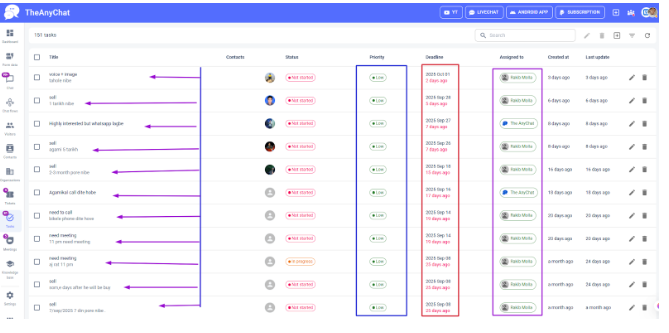
🛠️ What Can You Do with Tasks?
- 📌 Add tasks to chats or tickets
- 👥 Assign tasks to team members
- ⏰ Set deadlines
- ✅ Mark tasks as done
- 📊 Track progress
🧠 Smart Task Features
The Any Chat helps you manage tasks easily:
| Feature | What It Does |
| 🧠 AI Suggestions | Suggests tasks based on chat |
| 📋 Task List | Shows all tasks in one place |
| 🔔 Reminders | Sends alerts before deadlines |
| 👥 Assignments | Sends tasks to the right person |
| ✅ Status | Shows if a task is done or pending |
🎯 Real-Life Example
Let’s say you run a mobile shop.
Customer: “My phone screen is broken.” it creates:
- Task 1: “Check warranty”
- Task 2: “Arrange repair”
- Task 3: “Update customer”
Your team sees the tasks, completes them, and keeps the customer happy.
📈 Why Tasks Matter
- 🧑💼 Stay organized
- 🕒 Save time
- 📦 Solve problems faster
- 😊 Make customers happy
- 📊 Track team performance
🎫 Ticket in The Any Chat
A ticket is like a record of a customer’s problem or request. When someone chats and needs help, It can turn that message into a ticket.
✅ Example:
A customer says, “I didn’t get my order.” 👉 It creates a ticket called: Order Not Received
This ticket helps your team track the issue and solve it.
🛠️ What Can You Do with Tickets?
- 📌 Create tickets from chats
- 👥 Assign tickets to team members
- ⏰ Set deadlines
- ✅ Mark tickets as solved
- 📊 Track progress and response time
🧠 Smart Ticket Features
The Any Chat makes ticketing easy and smart:
| Feature | What It Does |
| 🧠 AI Ticketing | Auto-creates tickets from chat |
| 👥 Assign | Sends tickets to the right person |
| ⏰ Due Dates | Sets deadlines to solve problems |
| ✅ Status | Shows if a ticket is open or solved |
| 📊 Reports | Tracks ticket stats and performance |
🎯 Real-Life Example
Let’s say you run a food delivery service.
Customer: “My food was cold.” The Any Chat creates:
- Ticket: “Cold Food Complaint”
- Assigned to: Support Team
- Status: Open
- Task: “Call customer and offer refund”
Your team sees the ticket, solves the issue, and marks it as done. Easy!
📈 Why Tickets Matter
- 🧑💼 Stay organized
- 🕒 Solve problems faster
- 😊 Make customers happy
- 📊 Improve team performance
- 📦 Track common issues
📚 The Any Chat, Knowledge Base?
A Knowledge Base is like a smart library inside The Any Chat. It holds answers to common questions, helpful guides, and important information. When someone asks something, it checks the Knowledge Base first to give the best answer.
✅ Example:
Customer: “What are your delivery charges?” It looks in the Knowledge Base and replies: “Delivery is free for orders over ৳1000.”
🧠 Why Is It Useful?
- 🕒 Saves time
- ✅ Gives correct answers
- 📈 Improves customer service
- 🧑💼 Helps your team stay consistent
- 📚 Stores all your important info in one place
🛠️ What Can You Add to the Knowledge Base?
You can add:
- FAQs (Frequently Asked Questions)
- Product details
- How-to guides
- Company policies
- Troubleshooting steps
- Contact info
- Return and refund rules
🔍 How Does It Work?
- You write answers and save them in the Knowledge Base
- The Any Chat reads those answers
- When someone asks a question, it replies using the saved info
- If the answer isn’t found, it can ask a human or create a ticket
🎯 Real-Life Example
Let’s say you run a mobile shop.
You add these to the Knowledge Base:
- “How long is the warranty?”
- “Do you deliver outside Khulna?”
- “How to claim a refund?”
Now, when customers ask, it answers instantly—no waiting, no confusion.
📊 Smart Features
| Feature | What It Does |
| 🔍 Search | Finds answers fast |
| 🧠 AI Match | Picks the best answer |
| ✍️ Easy Edit | You can update info anytime |
| 📄 Categories | Organize answers by topic |
| 📊 Reports | See which answers are used most |
👥 The Any Chat – Team Members
🧾 What Are Team Members?
Team Members are the people who help manage chats, tickets, and tasks inside The Any Chat. You can add your staff, support agents, or helpers to work together and serve customers better.
🛠️ What Can Team Members Do?
- 💬 Reply to customer messages
- 🎫 Handle support tickets
- 📋 Complete assigned tasks
- 📊 View performance reports
- 🔔 Receive notifications
- 👥 Collaborate with other team members
📊 Team Member Features
| Feature | Description |
| 👥 Add Members | Invite your team to join the chat system |
| 🧑💼 Roles | Assign roles like Admin, Agent, or Viewer |
| 📌 Assign Work | Send chats, tickets, or tasks to specific people |
| 🔔 Alerts | Notify team when new work is assigned |
| 📈 Performance | Track how each member is doing |
🎯 Real-Life Example
Let’s say you run an online store. You add three team members:
- 🧑💼 Rafi – Handles order issues
- 🧑💼 Sumi – Answers product questions
- 🧑💼 Tanvir – Solves delivery problems
When a customer asks, “Where is my order?” 👉The Any Chat sends the message to Rafi automatically. Everyone knows their job, and the customer gets help fast.
📈 Benefits of Team Collaboration
- 🧑💼 Faster response times
- 🕒 Better time management
- 📦 Clear task distribution
- 😊 Happier customers
- 📊 Easy performance tracking